


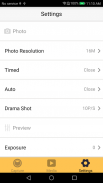




OZtrail 4K

OZtrail 4K介绍
The OZtrail 4K App allows you to use your smartphone to stream video direct from your action camera.
The app will allow you to change various settings, record videos, take photos an gives you the option to download these to your phone.
Connection:
1. Turn on the action camera’s wifi in the settings section of your camera
2. Open your smartphone wifi settings and find OZtrail 4K and connect (please see user manual for password)
3. Once connected open your OZtrail 4K app (follow the user manual provided to step by step guide)
Please refer to the manual provided with your action camera for step by step guide or contact us via email spareparts@oztrail.com.au for further support.
OZtrail 4K应用程序允许您使用智能手机直接从您的运动相机流式传输视频。
该应用程序将允许您更改各种设置,录制视频,拍摄照片,让您可以选择将这些设置下载到手机。
连接:
1.在相机的设置部分打开运动相机的wifi
2.打开智能手机wifi设置,找到OZtrail 4K并连接(请参阅密码用户手册)
3.连接后打开您的OZtrail 4K应用程序(按照提供的分步指南提供的用户手册)
请参阅操作相机随附的手册以获取分步指南,或通过电子邮件spareparts@oztrail.com.au与我们联系以获得进一步支持。

























